Background Services in .NET Core: What, Why, and How

In modern applications, especially web services, it’s common to need tasks running in the background—whether it’s polling an API, processing a queue, or running scheduled jobs. In .NET Core, this is made easy with Background Services.
🧠 What is a Background Service?
A Background Service is a long-running task that runs alongside your main application. In .NET Core, the most common way to implement this is by using the BackgroundService base class from Microsoft.Extensions.Hosting.
🔧 Why Use It?
Background services are great for:
-
Scheduled or repeated tasks
-
Queue processing
-
Background monitoring
-
Cleanup or maintenance tasks
They allow you to keep your app responsive while offloading work to run independently of the request/response cycle.
🛠 How to Implement One
-
Create a class that inherits from
BackgroundService: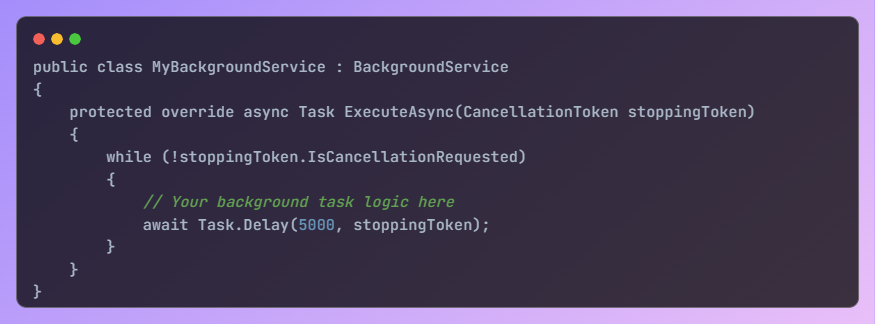
-
Register it in your
Startup.csor Program.cs: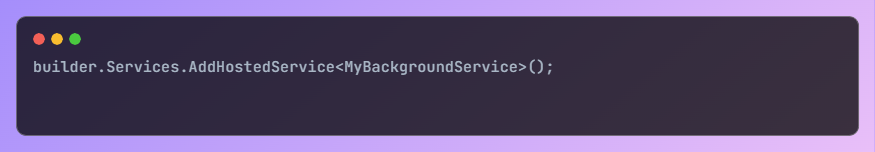
🧵 Things to Keep in Mind
-
Always honor the
CancellationTokento allow graceful shutdown. -
Use
Scopedservices by creating a scope viaIServiceScopeFactoryinside the background service. -
Avoid blocking calls—stick to
async/awaitto keep things efficient.
✅ Common Use Case Example: Queue Processor
Many apps use a Channel<T> or a ConcurrentQueue<T> that the background service consumes while the web app enqueues tasks. This keeps the API fast and the processing isolated.
🧩 Conclusion
Background services in .NET Core are powerful tools that help you move work off the main thread and keep your application responsive. They’re easy to set up and incredibly flexible.
